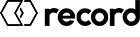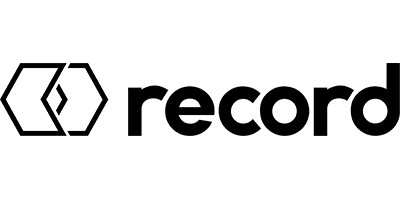| Datasheet |
i-record is a tried and tested configuration tool which offers a more comprehensive way to commission, service and maintain automatic doors, allowing users to configure parameters and sensors, update software and carry out error analysis and troubleshooting.
Offering full mobility thanks to wireless connections with the door controller this tool offers guidance through the configuration and commissioning process with a structured and clearly arranged user interface, available on Android smartphones or tablets.
This tool also allows quick and easy remote support, connecting field based engineers with technical support.
.jpg)
Advantages of the i-record Configuration Tool
- Improved user interface
- Simplified updating of software
- Wireless
- Remote support
- Collection of door data & field experience
- New business model opportunities
Key features of i-record
- Full mobility thanks to wireless connection to the door controller
- System-based guidance through the configuration and commissioning
- Extensive diagnostic functions & troubleshooting
- Help button for direct request of local first level support
- Automatic download of licenses & software updates
- Remote support & remote access
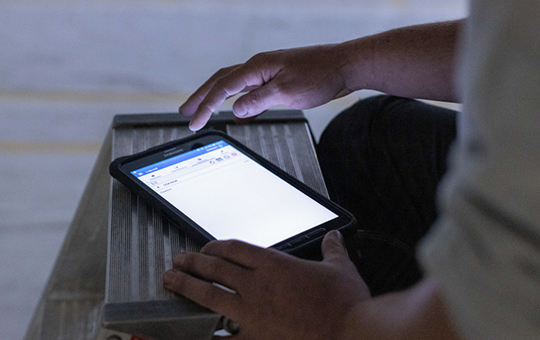
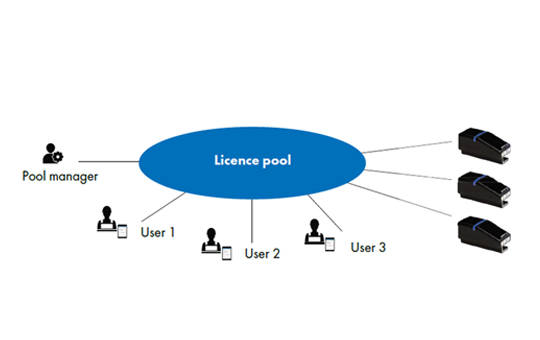
Bluetooth Dongle WiDI and Licenses
The WiDI dongle is the interface to the door controller that can be shared within a pool and offers the following benefits:
- Parameters and functions can be reviewed and changed conveniently
- Status and diagnostic information can be viewed easily
- Automatically checks for latest updates
- Works offline in poor signal areas
*Example of a license pool with three users and three WiDI's
Security First
Customisable user roles and licence checking protect against unauthorised access to the automatic door:
- Login with e-mail and password – same as the one used for the record web site
- Users can share WiDIs belonging to the same licence pool
- Assign a licence for each combination of user and WiDI
- Initial credit of 50 door accesses after initial installation (to enable offline usage)
- Renewal of licences/door accesses when connected to the record server

| We have a number of useful resources including tips and tools as well as commercial and technical training |
Use our BDE-D tool to diagnose door errors
Our Technical Support team are on-hand to help deal with urgent enquiries
We have a number of helpful Techie Top Tips to guide you through installs
Training Videos (please note you must be signed in to view)
Book in-person Technical Training or online Commercial Training with Record Direct